There are 2 ways that you can send your resource materials for a project.
- Go to your Google Drive account and locate the CLIENT UPLOADS folder in your Client Shared Folder. Click on the “Upload File” button and select the file(s) that you would like to send.
- Go to your Project Management Calendar under the Files tab. Click on the “Google Drive” button then select the CLIENT UPLOADS folder. From here, you can either upload your files by clicking on the “Upload” button or dragging and dropping your files into the window.
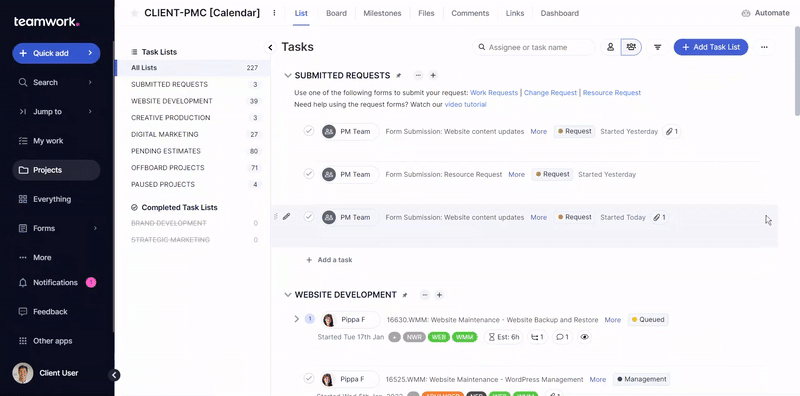
Once uploaded, we will be able to access and organize them right away in the proper project folder.


