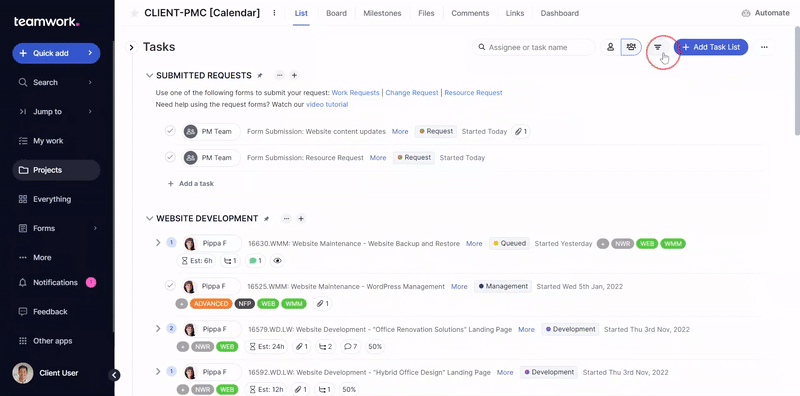Tags provide us with an effective way to manage and organize your projects and project items. We use tags to group related items together by their project code and status. This ensures that we can quickly locate the items we need by searching for its relevant tag. Tags also allow us to easily filter our view so that only relevant information is displayed on the page.
Project Code
We use tags to mark items with their project code. For example, the project code for website development projects is “WEB.” As such, any item related to that project will be tagged with “WEB”. This ensures that we can easily identify and track all items associated with a particular project.
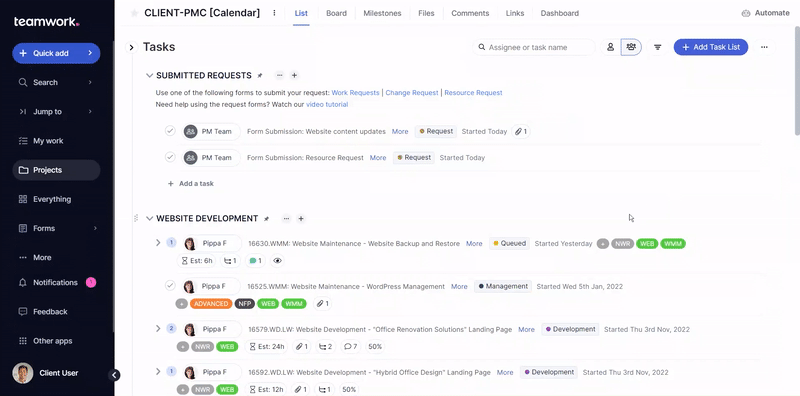
Project Status
We also use tags to indicate the status of each individual item. For example, when tagging items, we use identifiers such as “PENDING”, “FEEDBACK”, “APPROVED”, and so on. This allows us to quickly and easily add notes about a specific project step, mark items for review and identify items that need further action. By using tags, it also becomes easier to track the status of any given item and provide quick updates when needed.