The project workflow we’ve designed is a comprehensive approach that covers the entire lifecycle of a project. It ensures that every step of the process is clearly defined and allows us to efficiently manage projects of all sizes and complexities. By leveraging this workflow, we know exactly where the project stands at all times—enabling us to stay organized and on track for successful project delivery.
List View
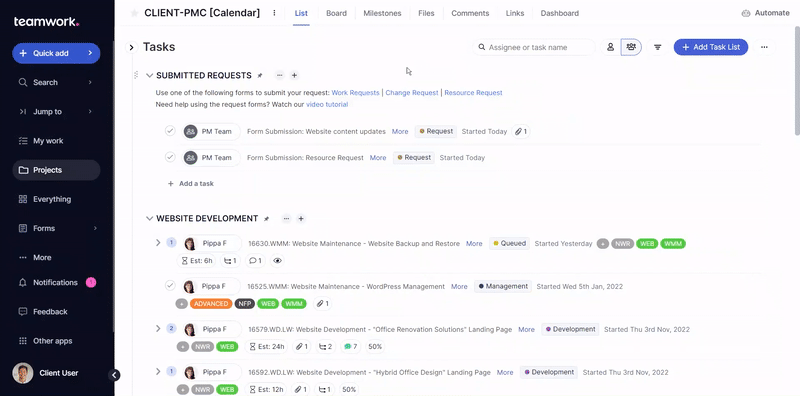
Board View
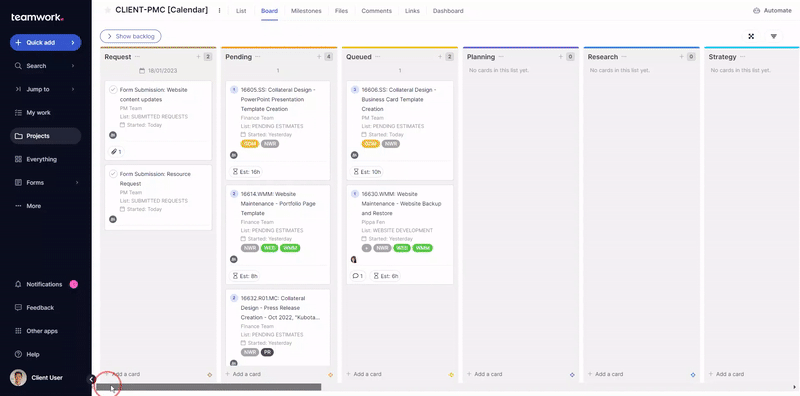
Workflow Stages
The following section explains the sequence of steps that comprise our project workflow. Some projects will progress throughout all the stages of the workflow and others will only use the stages that are relevant to their scope of work.
- Request
A project is set to “Request” when the Client has submitted a work or change request from the New Work Request form. The Project Manager is notified of the request and starts assessing the scope of work for the project.
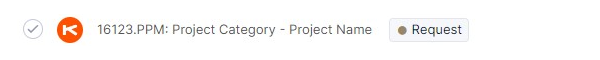
- Pending
The project is changed to “Pending” during the estimate process. At this stage, the Project Manager creates and sends to the Client an estimate of the time and resources required to complete it. If approved, the Project Manager will move the project to the next phase in the project workflow. Otherwise, the Project Manager will void and cancel the project request.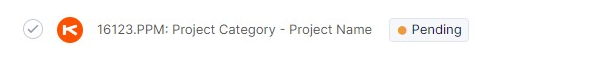
- Queued
Once the estimate is accepted by the client, the project is moved to “Queued” to indicate that it’s been added to our pipeline and is queued for execution. During this step, the Project Manager sets up the necessary resources and tools for the project, including the project work plan and timeline, the production folder and templates, as well as the assigned team.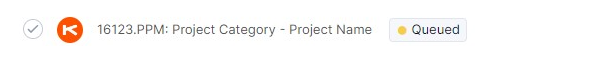
- Planning The “Planning” stage involves formally launching the project. The Project Lead gathers and sets up all the client resources, runs a discovery session with the Client, and then schedules a kick-off meeting to onboard the assigned Team Members.
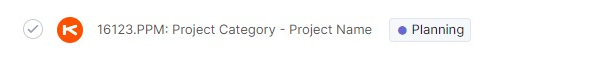
- Research
During the “Research” stage, our Team Members perform various research-related tasks, including market research and auditing. Over the course of this phase, the Project Lead monitors and controls the project, including product procurement, quality assurance and client relations. The Project Lead also reviews and validates the completed research deliverables before it is presented to the Client for approval. If approved, the Project Lead moves the project to the next phase in the project workflow. Otherwise, the Project Lead notifies the Team Members of any feedback provided by the Client.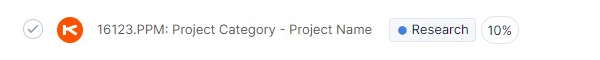
- Strategy During the “Strategy” stage, our Team Members perform certain strategy-related tasks, including strategic planning and assets development. Over the course of this phase, the Project Lead monitors and controls the project, including product procurement, quality assurance and client relations. The Project Lead also reviews and validates the completed strategy deliverables before it is presented to the Client for approval. If approved, the Project Lead moves the project to the next phase in the project workflow. Otherwise, the Project Lead notifies the Team Members of any feedback provided by the Client.
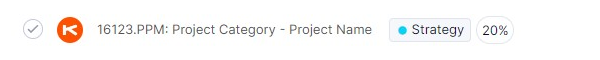
- Content
During the “Content” stage, our Team Members perform certain content-related tasks, such as copywriting, image editing and graphics creation. Over the course of this phase, the Project Lead monitors and controls the project, including product procurement, quality assurance and client relations. The Project Lead also reviews and validates the completed content deliverables before it is presented to the Client for approval. If approved, the Project Lead moves the project to the next phase in the project workflow. Otherwise, the Project Lead notifies the Team Members of any feedback provided by the Client.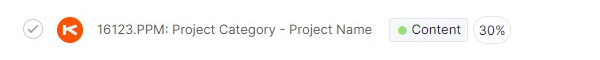
- Design
During the “Design” stage, our Team Members perform certain design-related tasks, including design systems, dieline templates and creative concepts. Over the course of this phase, the Project Lead monitors and controls the project, including product procurement, quality assurance and client relations. The Project Lead also reviews and validates the completed design deliverables before it is presented to the Client for approval. If approved, the Project Lead moves the project to the next phase in the project workflow. Otherwise, the Project Lead notifies the Team Members of any feedback provided by the Client.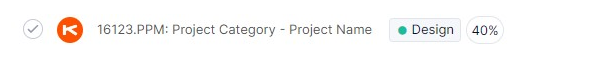
- Development The “Development” stage is intended for our website projects. During this stage, our Team Members perform certain development-related tasks, including front-end coding and back-end coding. Over the course of this phase, the Project Lead monitors and controls the project, including product procurement, quality assurance and client relations. Upon completion, the Project Lead moves the project to the “Testing” phase and notifies the Quality Assurance team that the deliverables are ready for testing
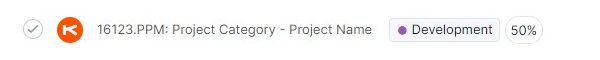
- QA Testing
During the “QA Testing” stage, the Quality Assurance team tests the completed deliverables to make sure the functionality of the project is working as expected. Any discovered bugs are reported to the assigned Team Members. Over the course of this phase, the Project Lead monitors and controls the project, including product procurement, quality assurance and client relations. The Project Lead also reviews and validates the final project deliverables before moving the project to the “UAT Testing” phase for client testing and approval.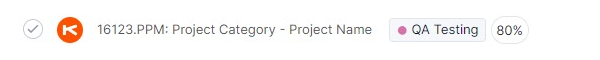
- UAT Testing During the “UAT Testing” stage, the Client reviews the completed deliverables to ensure that the project meets their needs and expectations. Any discovered bugs are reported to the Project Lead. Once the User Acceptance Testing is completed, the Client approves the final project by submitting a formal written acceptance. The Project Lead will then move the project to the “Deployment” phase for public release, distribution and/or production. ** Note: any new changes after approval may result in the generation of a new project, estimate and/or contract depending on how extensive the changes are.
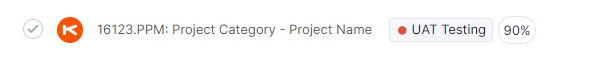
- Deployment
The “Deployment” stage involves launching the project on its intended platform. During this step, the assigned Team Member plots an integration and deployment plan to ensure the process is completed successfully. Over the course of this phase, the Project Lead monitors and controls the project, including product procurement, quality assurance and client relations. Once the project is deployed, the Project Lead will move the project to the “Verification” phase for post-deployment monitoring.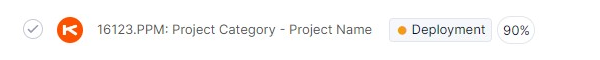
- Verification
At the “Verification” stage, our Team Members will monitor and verify the project to make sure it is functioning correctly and performing as expected. If any issues arise, they will quickly identify and address them. This is also the stage where the assigned Team Member will prepare any user documentation for proper turnover to the Client. Once the after-care period has expired, the Project Lead will move the project to the “Closed” phase to officially complete the project.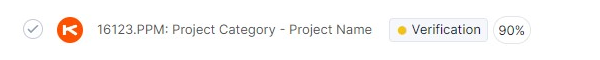
- Management The “Management” stage is intended for our subscription-based projects. During this stage, our Team Members perform certain management-related tasks, including service management, optimization and reporting. Management tasks are ongoing and require constant monitoring and maintenance. Over the course of this phase, the Project Lead monitors and controls the project, including product procurement, quality assurance and client relations. The Project Lead also reviews and validates the completed deliverables before it is presented to the Client for approval.
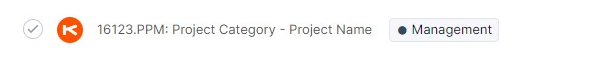
- Closed
The project reaches the “Closed” stage when it is officially completed. This is when the Project Lead finalizes all associated paperwork and closes out the project. No further action is required.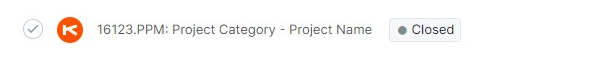
- Shelved
If the project needs to be halted due to unforeseen circumstances, it can be moved into the “Shelved” status. Work on the project can be resumed at a later date if needed. The Project Lead notifies the assigned Team Members to stop work until further notice. No further action is required.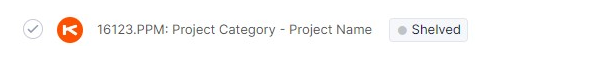
- Canceled
A project is set to “Cancelled” if it is determined to be unviable or no longer needed. The Project Lead notifies the assigned Team Members to stop work. No further action is required.


