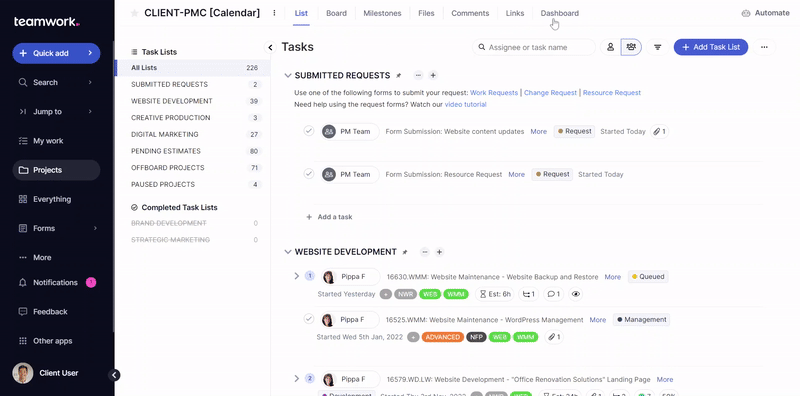Your Project Management Calendar (PMC) gives you enhanced visibility and understanding of your projects. You can track the status of your projects, access your project files, upload resource materials, message the team, and so much more! We also refer to it as the Client Calendar.
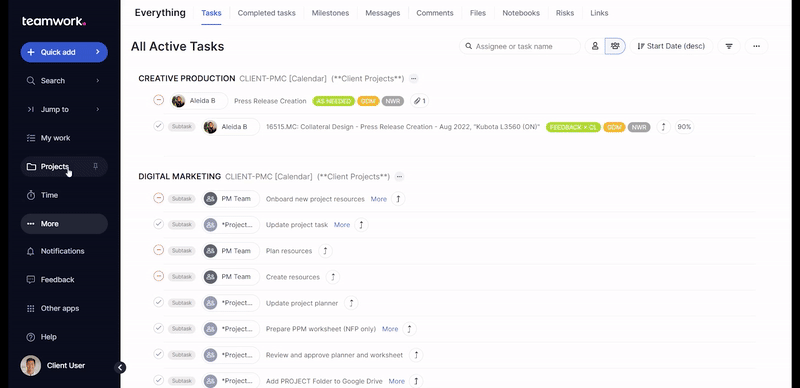
LOGIN
You can locate your Project Management Calendar (e.g. CLIENT-PMC [Calendar]) by logging into the Kika Project Centre, and then by clicking on the “Projects” tab on the left-hand side of the screen.
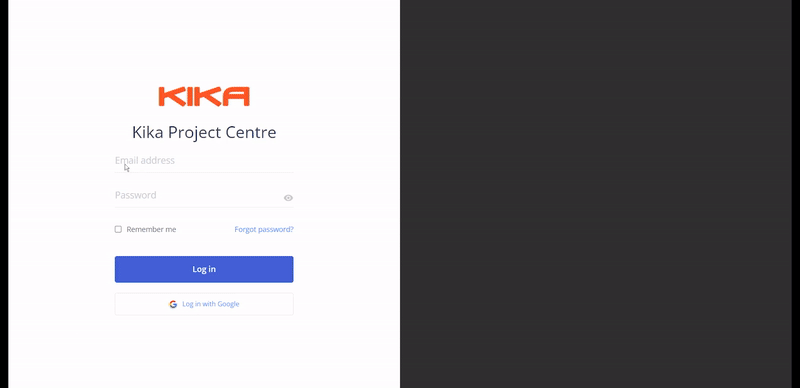
USERS
If you’d like to add additional team members to your client calendar, please contact our customer care team with the following contact details.
- First Name
- Last Name
- Job Position
- Email Address
- Cell Number (Optional)
- Work Number
FEATURES
Your Project Management Calendar (PMC) is made up of several components that are readily accessible via the top navigation menu. The following section briefly introduces each component and its purpose.
List
All your projects are organized under the Lists tab. This is where you can track the progress of your projects, submit work requests and communicate with your account manager.
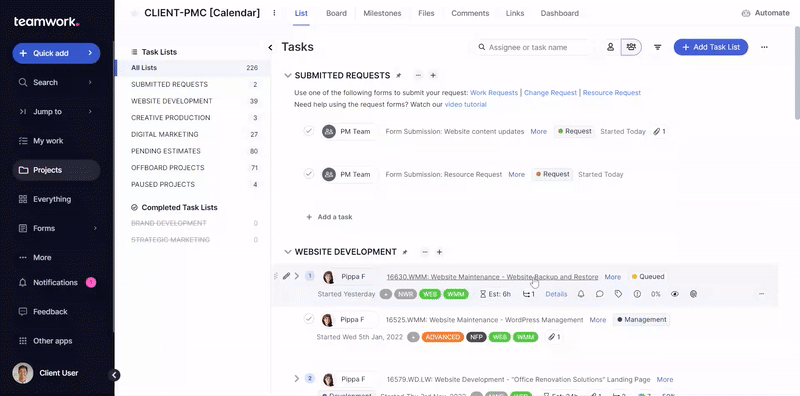
Board
You can also track the progress of your projects in the board view by selecting the Board tab. This is where we manage the project workflow, from production queue to completion.
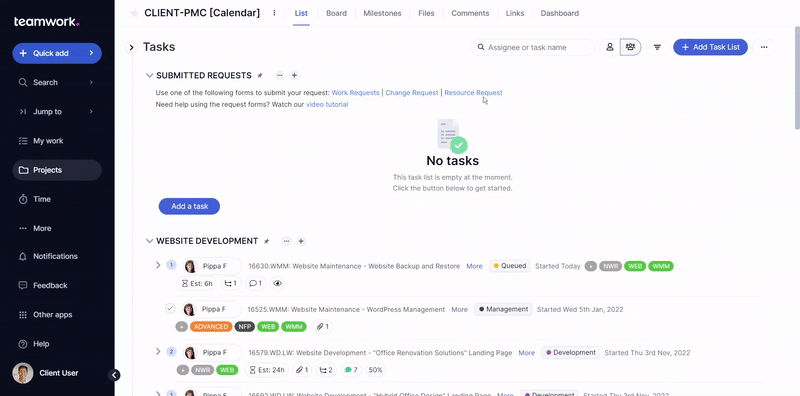
Milestones
Your Marketing Calendar is located under the Milestones tab. We use it to plan and schedule company events and marketing activities that we want to promote to the public.
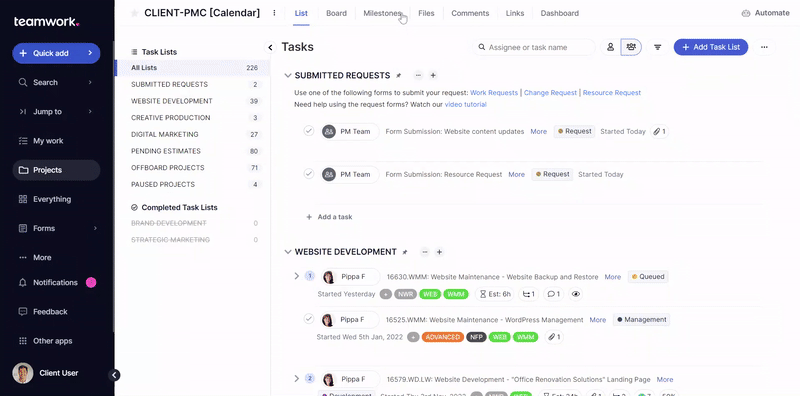
Files
All your project-related resources and deliverables are organized under the Files tab and are pulled from your Client Shared Folder on Google Drive. From here, you can also upload, download, comment and attach files to a particular project.
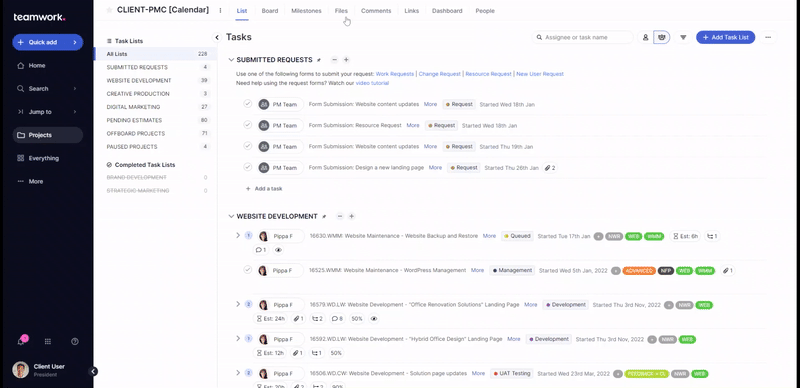
Comments
You can access the Comments tab to see the full history of our conversations across all project items, including tasks, milestones, files, and links.
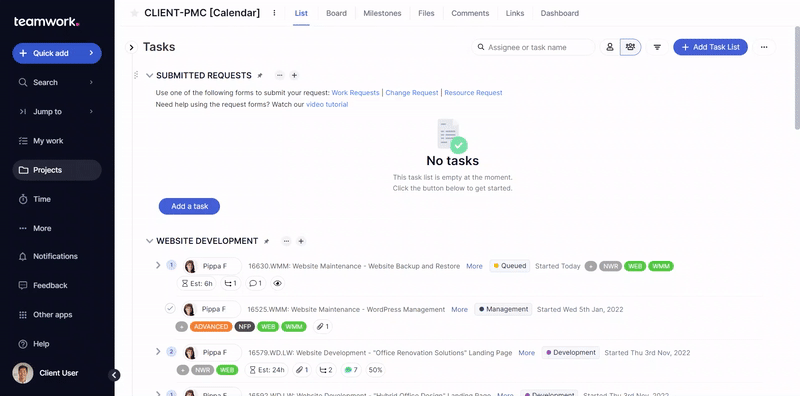
Links
We store and categorize any links related to a project resource or deliverable under the Links tab. This can include links to your Client Shared Folder, website sandbox instance, embedded videos and maps, performance and maintenance reports, etc.
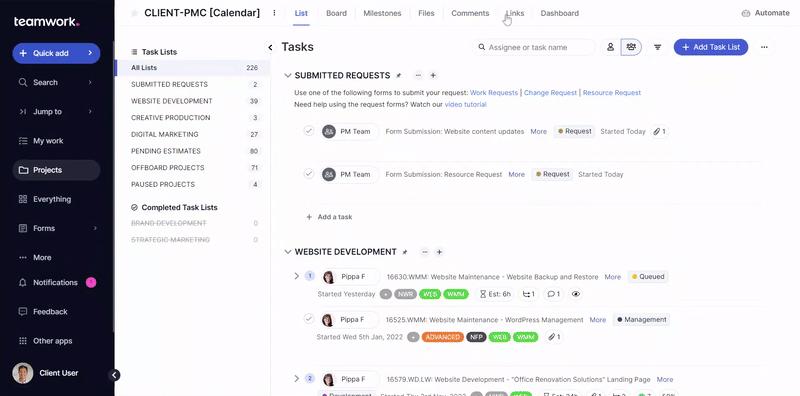
Dashboard
The Dashboard tab gives you a summary of the latest activities and trends on various project items.