The Kika Project Centre is powered by Teamwork Projects, a robust online project management system that helps us manage our project workflows, streamline day-to-day tasks, communicate clearly, as well as align our business processes for successful project deliveries. It is also home to your Project Management Calendar.
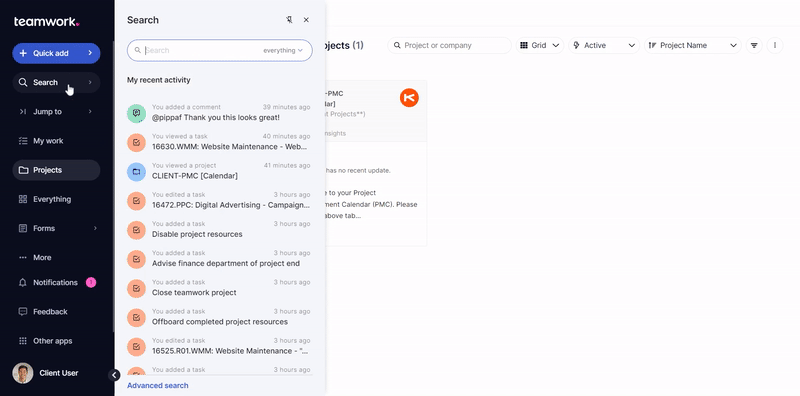
LOGIN
There are two ways that you can access the Kika Project Centre.
- Log into your Kika Business Account and go to the “Projects” section of your client account dashboard.
- Go directly to https://pm.kika.ca/ and log in with your credentials
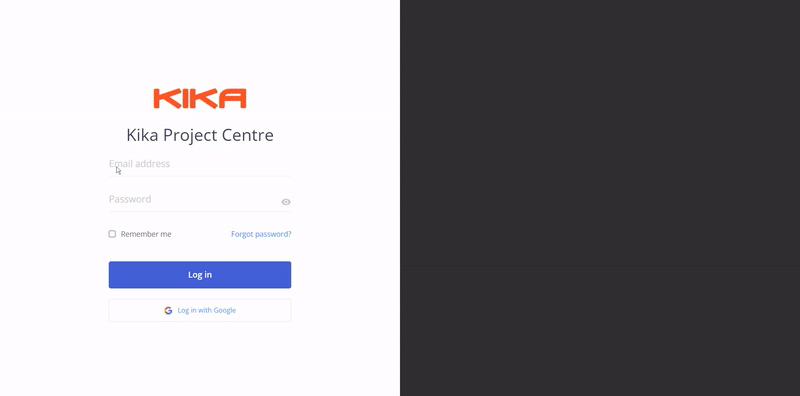
Once you have successfully logged in, you will be able to view your activity dashboard and access all the features available with the platform.
PROFILE
You can view your profile by clicking on your avatar icon located in the bottom-left corner of the navigation bar. This will open a dropdown menu that includes an option to “View Profile”. Click on this option and you will be taken to your profile page.
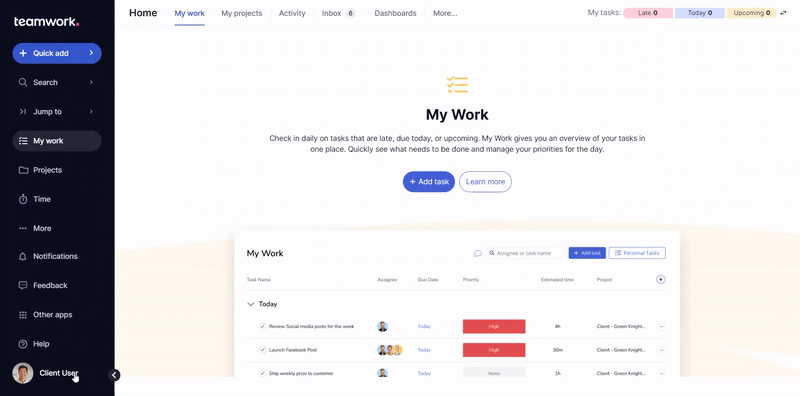
Your Profile Page stores your profile details and preferences, such as name, contact information and email addresses. You can edit your personal information, upload a profile picture and manage settings related to notifications, security and other account preferences. You can also check the tasks assigned to you, any projects associated with your account and any activity that has been logged under your name.



