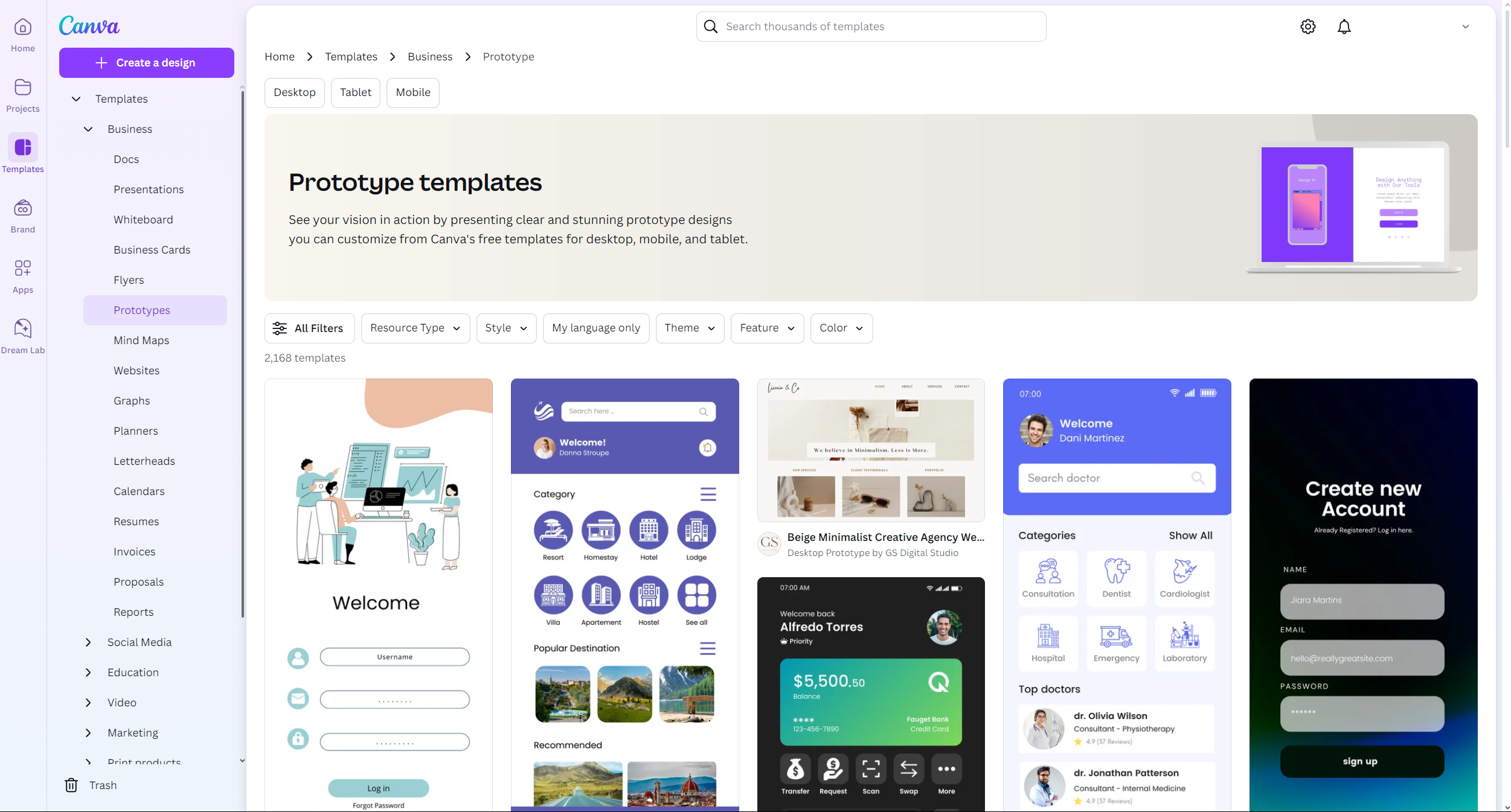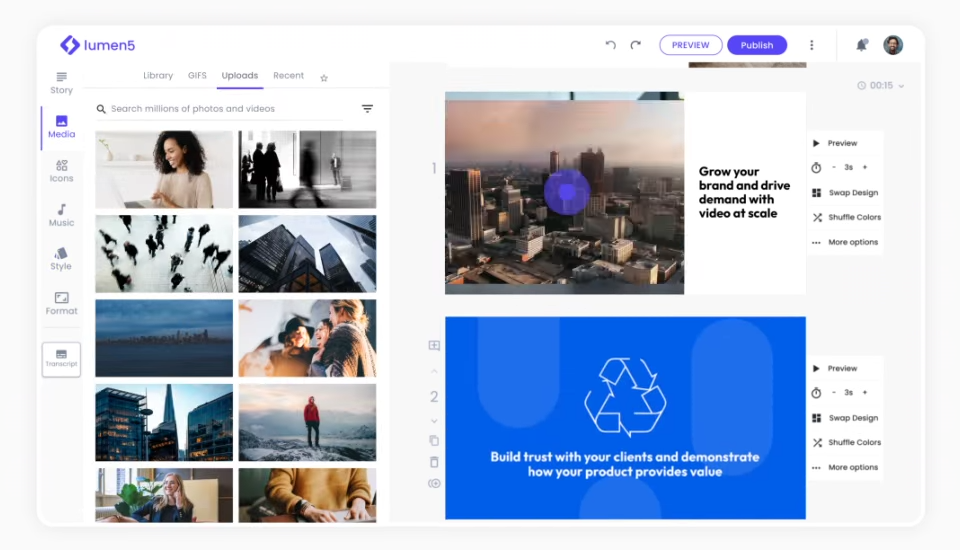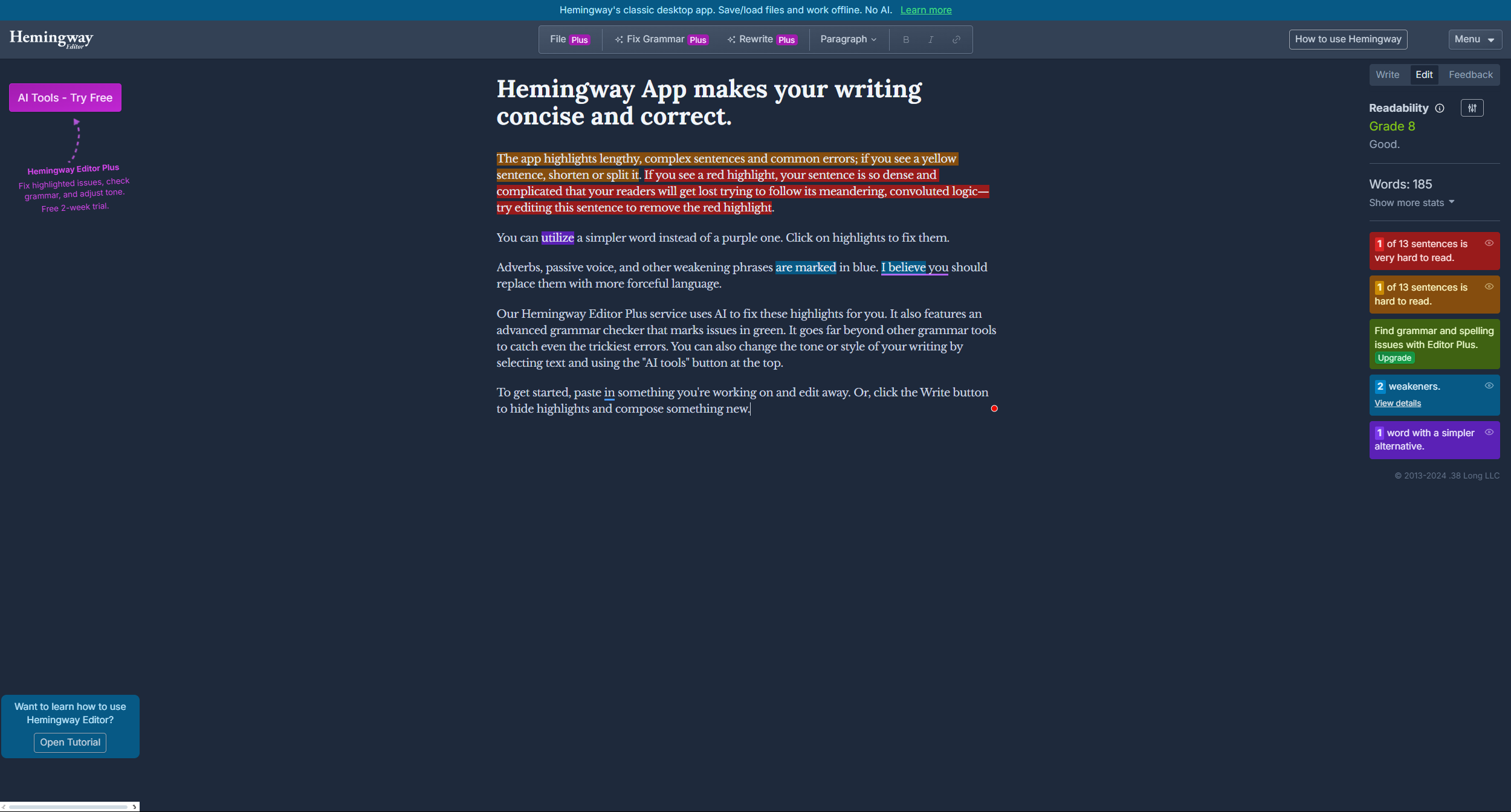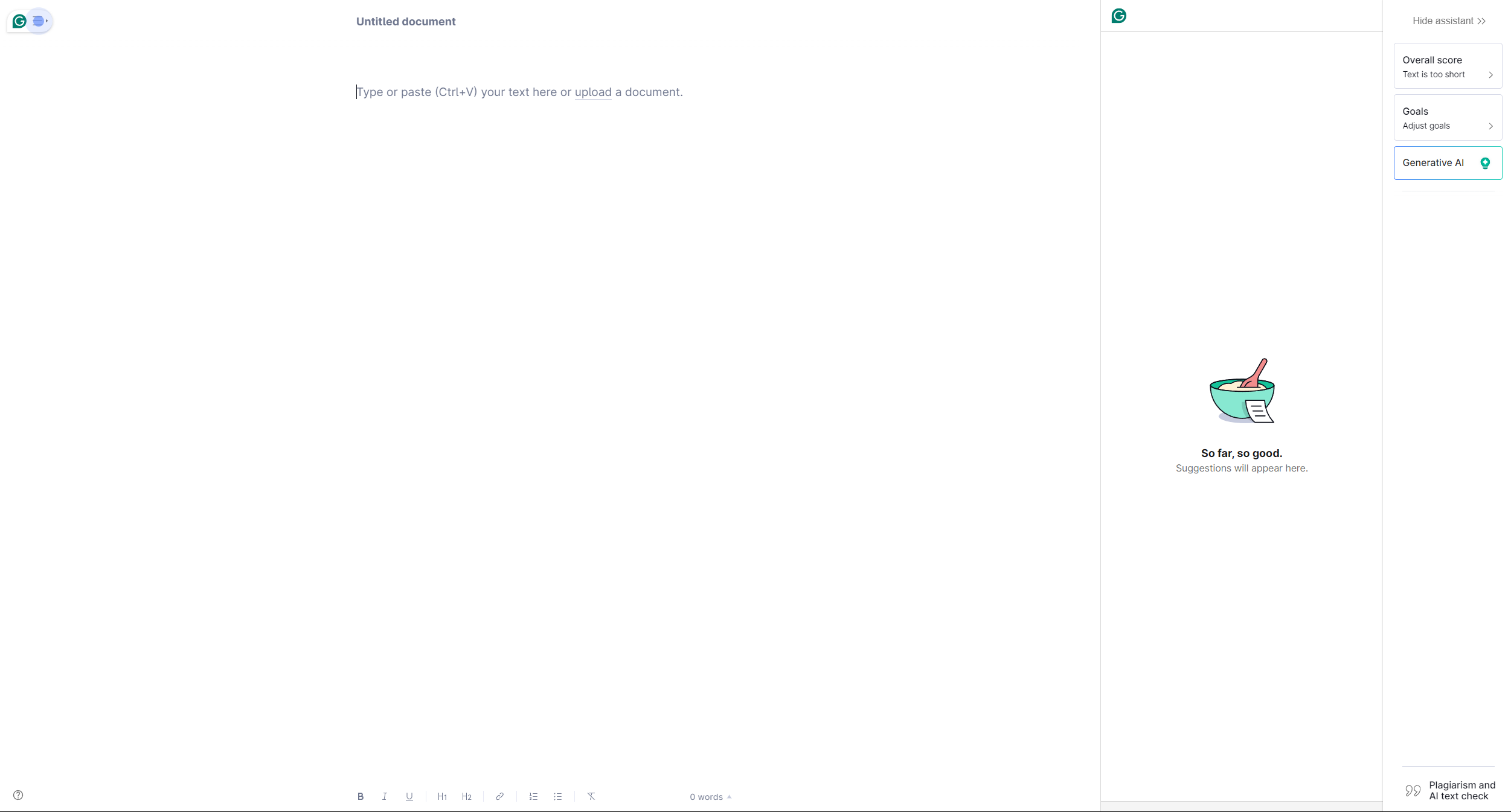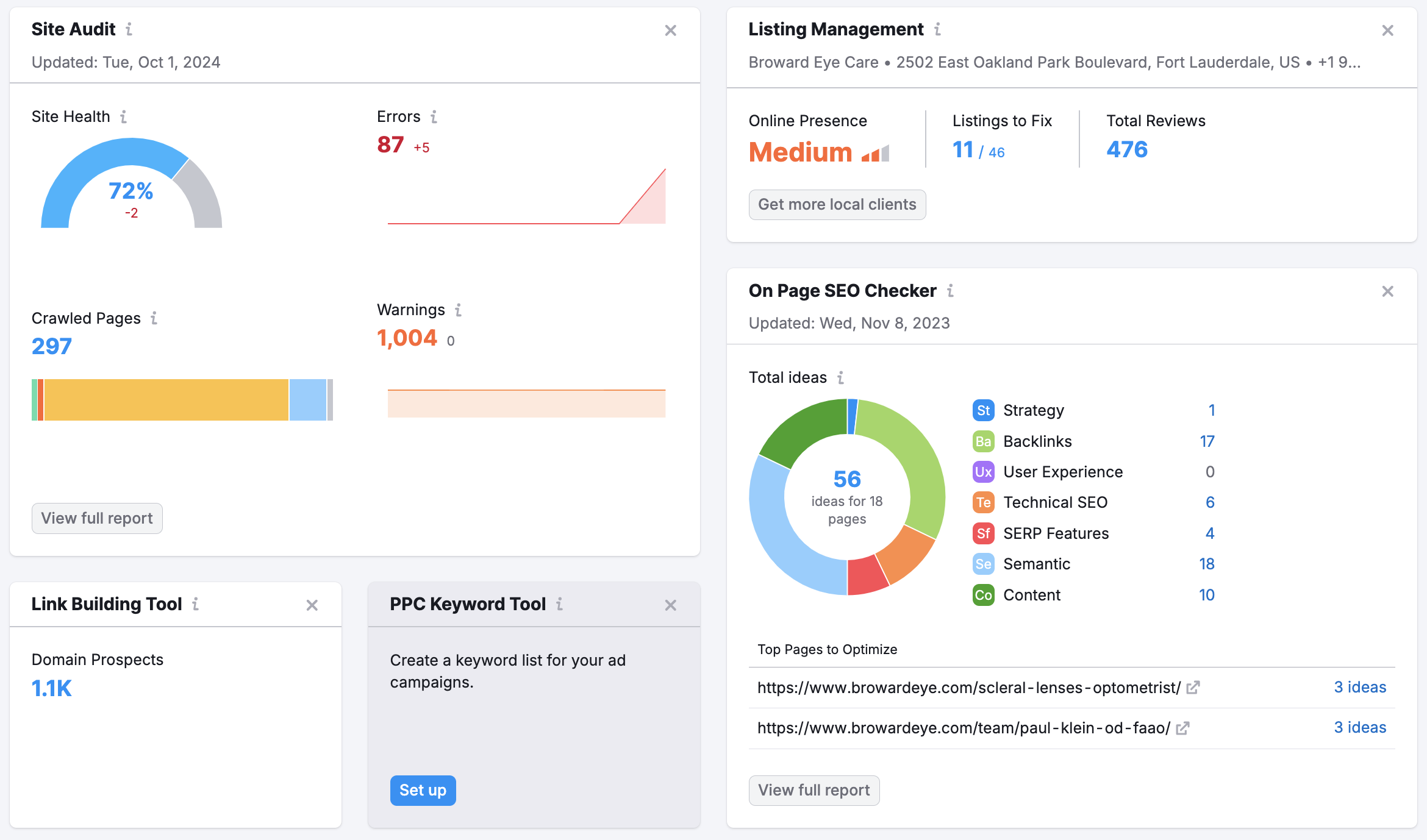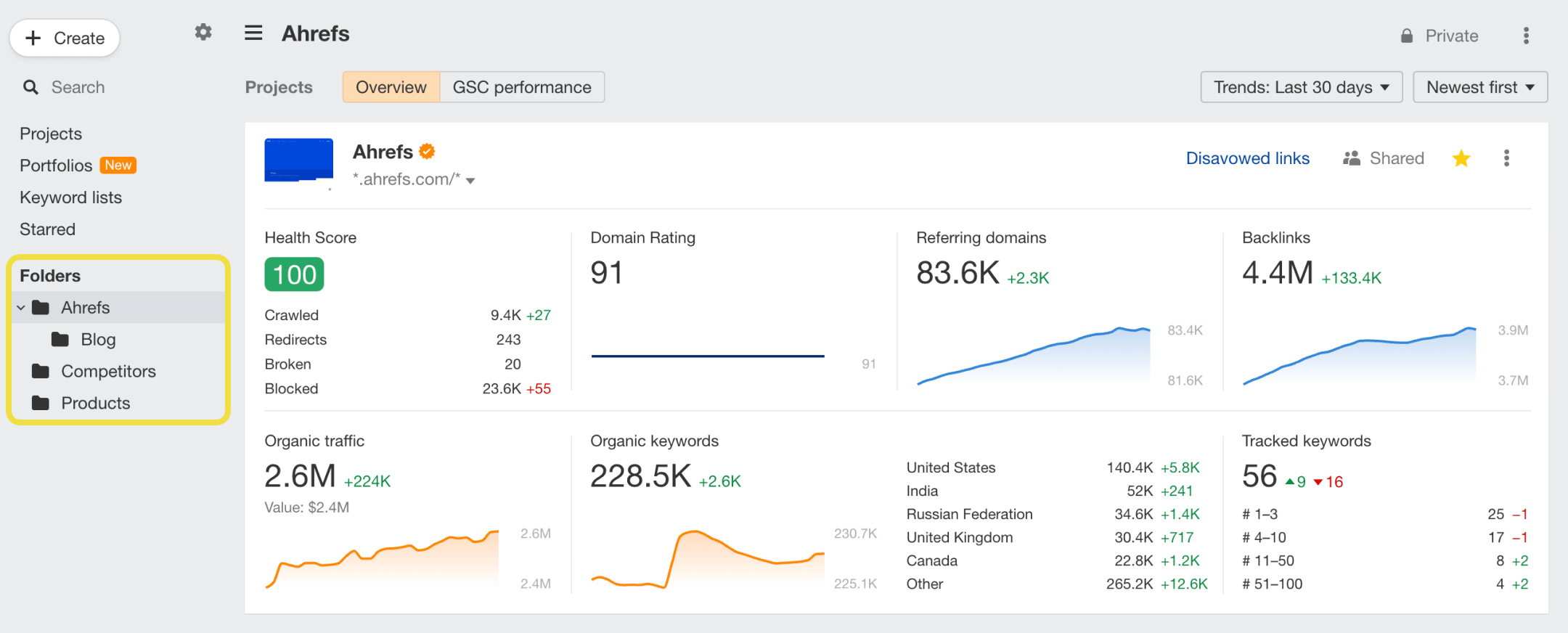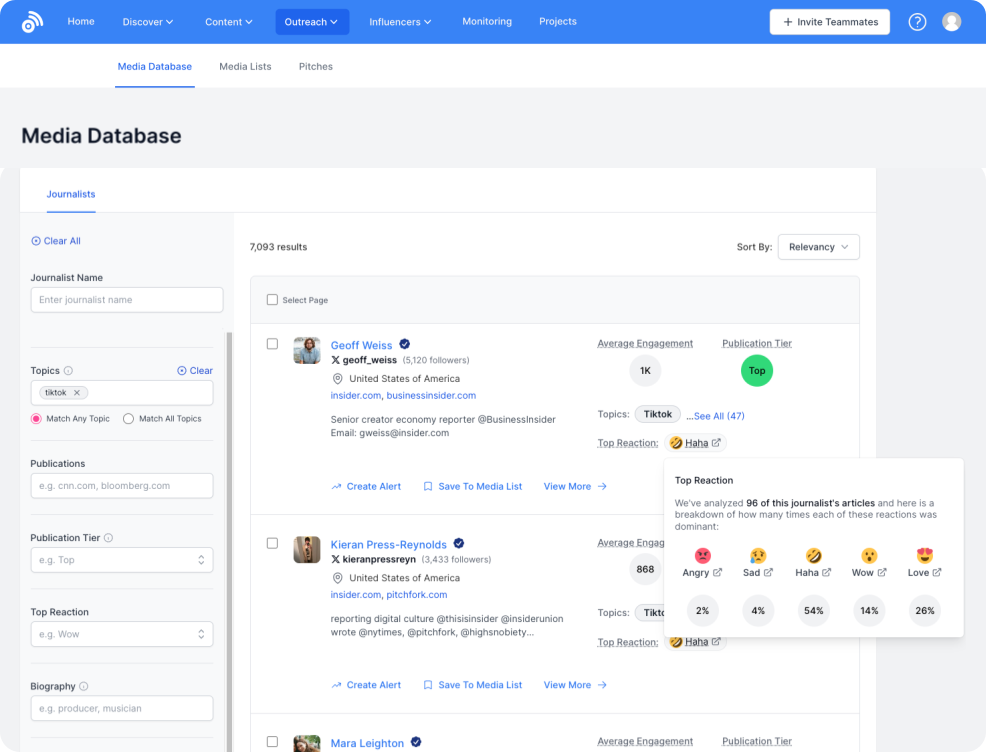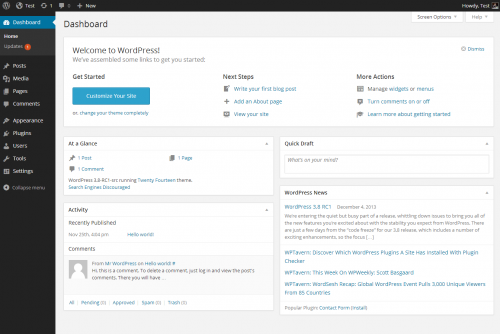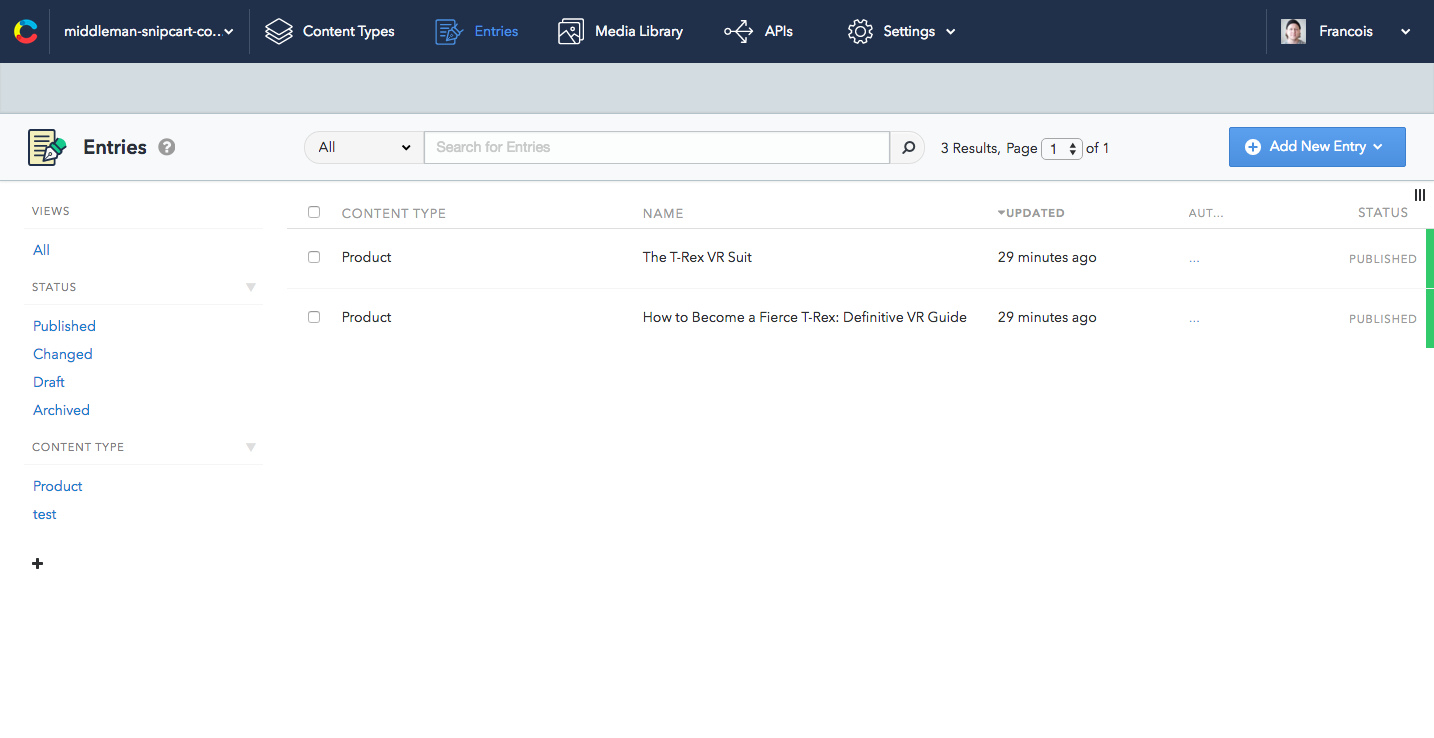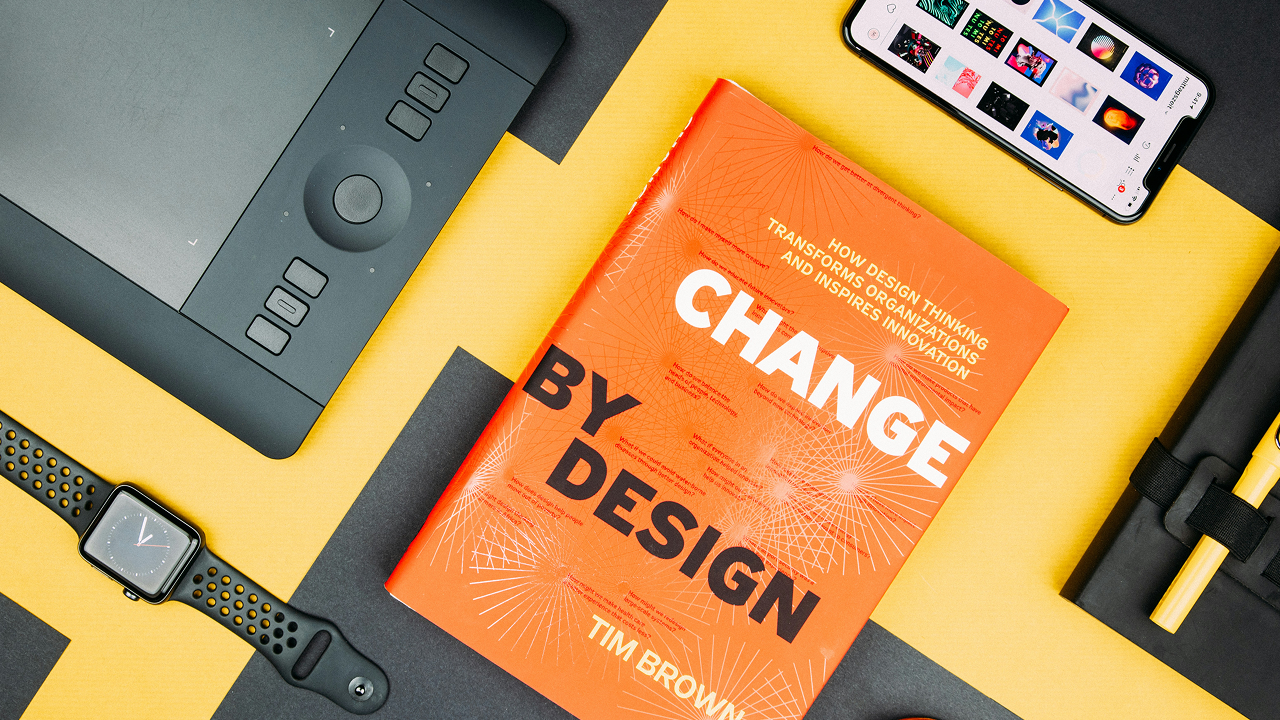Top 10 Technologies for Your Content Marketing in 2025

Content marketing tools allow companies and teams to develop & monitor strategic content at any scale, whether that’s creating appealing visuals/virtual experiences to tracking competitor content performance and optimizing your own.
But not all content tools are created equal; in fact – you have to really look inward (your needs) to figure out if you want to do more content planning & creation first before you head into content management and marketing. And if you’d like to do both at the same time, that would include other peripheral tools that can be integrated with each other.
If you are yet to build out your company assets, whether writing or design, you will need a content creation tool first. This is indeed different from online visibility & content management tools. These are ‘the big toys’ (that come with big price tags) that marketers often use to manage and monitor content performance, keyword performance etc.
Metaphorically, all three types can, for example, help build a house. You’ll need different tools for different stages:
- Content Creation Tools are like the hammer and saw. They help you build the individual pieces of your content, such as designing graphics, creating videos, and writing text.
- Content Marketing Tools are the blueprint and measuring tape. They help you plan your content strategy, track its performance, and optimize it for search engines.
- Content Management Systems are the foundation and framework. They provide the platform to store, organize, and publish your content, making it accessible to your audience.
In this blog, we’ll go over both and our top 10 recommended tools to get your content creation, marketing and/or management show on the road, with the best know-before-you-go’s.
The Best Content Creation Tools
- Canva – an affordable, swiss-knife content creation tool for all formats
- Lumen5 – an ai enabled, drag & drop video content creation tool
- Hemingway App – free offline editor app to test your writing’s readability
- Grammarly – your fully integrated online writing assistant
The Best Content Marketing Tools
- SEMRush – a premium, all-in-one digital & content marketing toolkit
- Ahrefs – a mid-range seo powerhouse suite with content explorers
- BuzzSumo – a mid-range content discovery, pr & press tool
The Best Content Management Systems (CMS)
- WordPress – The world’s most popular, highly flexible CMS
- HubSpot – All-in-one marketing, sales and content management system
- Contentful – a headless CMS for enterprises with complex models & multichannel delivery
FOR CONTENT CREATION
#1 — Canva
If you want to build a variety of creative assets, Canva is your new best friend. It offers templates for a range of assets, from social media posts to professional presentations. The learning curve is low as well, since the UI is beginner-friendly and easy to navigate.
Canva is particularly valuable for small businesses or self-employed professionals. The main features are free to use, including layouts, visual elements, and drawing tools. You can also customize assets like logos outside of Canva then add them to your design.
| PROS | CONS |
|---|---|
| Main features are free | Limited with vector graphics |
| Beginner-friendly UI | Limited alignment and guides for more in-dept design |
| Good for digital assets (social media posts, blog infographics, etc) | not ideal for larger canvases/file sizes for printing |
| Can place orders within the app for print assets |
#2 — Lumen5
Lumen5 is an AI-powered video creation tool that simplifies the process of turning text into engaging videos. By inputting your script like a slide deck, you can easily generate professional-looking videos by simply dragging and dropping.
The free version allows you to create short 720p videos for up to 2 minutes with basic features and the Lumen5 watermark. You can create 5 free videos with 2 minutes of AI voiceover per month. Their paid plans, however, include some advanced features like an AI Script composer, longer AI voiceover with more voice types, higher resolutions and unlimited premium media.
| PROS | CONS |
|---|---|
| Easy to Use | Not ideal for longer forms of video content of 20+ minutes |
| Beginner-friendly UI | Limited free plan with watermarks |
| AI-powered video creation (from blog to video) | |
| Affordable plans from $19 USD |
#3 — Hemingway App
Are you a victim of your own run-off sentences? Hemingway App is the editor for you if you are a business, blogger, creator or writer on the go or if you do a lot of offline writing. If writing online is your main goal for your company or personal brand’s content, this is worth considering. Hemingway claims to make your writing concise and correct and highlights lengthy complex sentences and errors.
Equipped with colour-coded error highlights, a word counter, a readability score, context-aware suggestions, and a free AI tool, this free app is far more stacked than tools like Grammarly. Though Grammarly integrates directly with your workspace.
| PROS | CONS |
|---|---|
| Use Anywhere – no internet connection needed | Cannot directly integrate into your workspace, like Grammarly |
| Beginner-friendly UI | |
| AI-powered free editor | |
| Loads of features in the free version |
#4 — Grammarly
Maintain high-quality and error-free content with Grammarly. The free version checks content for errors such as misspelt words and grammatically incorrect sentences, while also suggesting alternative phrasing where necessary.
Editors are still essential for content, since no program catches every error and machine learning doesn’t always pick up on nuance or colloquialisms. But Grammarly can improve copywriting immensely, and it works on many writing platforms, including Surfer and Google Docs.
| PROS | CONS |
|---|---|
| Checks writing in real-time on your workspace | Suggestions lack nuance |
| The free version has valuable features | Needs Wifi |
| Useful for technical aspects | |
| Loads of features in the free version |
FOR CONTENT MARKETING
#5 — Semrush
This is a staple for many content marketing teams. Semrush describes itself as an “online visibility management and content marketing platform.” As an all-in-one platform, it provides businesses with the tools to manage aspects like social media campaigns, search engine optimization efforts, and pay-per-click advertising.
Key Semrush features include tracked keywords (updated daily!), website audits, and competitor PR monitoring. They provide scheduled reports and integrate with multiple platforms (such as Google Search Console, Amazon Ads, and TikTok).
| PROS | CONS |
|---|---|
| Great value for businesses that lean into SEO | Intimidating UI & Stacked dashboards |
| 50+ marketing tools | Can be pricey if you don’t use all the features |
| Excellent Knowledge Base and Academy | Not the best for backlinks |
| Loads of features in the free version |
#6 — Ahrefs
Ahrefs provides businesses with a suite of tools to boost organic traffic through SEO and content. SEO – and online marketing in general – requires a multi-faceted approach, and Ahrefs covers all the important bases. From a high-level dashboard to a comprehensive keyword explorer, this platform is built to help websites grow.
Some areas where Ahrefs shines the most are keyword research, backlink analysis, and content niche tracking. If you’re planning to prioritize SEO content as a business, Ahrefs has the tools to let you build that content. And they’ve recently introduced a Starter Plan with limited but foundational features to get you started!
| PROS | CONS |
|---|---|
| Comprehensive keyword research for SEO | UI can feel cluttered and overwhelming |
| Content explorer for building topic clusters | More features mean higher cost |
| Content opportunity tab |
#7 — BuzzSumo
BuzzSumo is a content discovery and press tool that helps you identify trending topics and popular content. By analyzing social media shares and backlinks, you can discover what content resonates with your target audience.
Key features include a Content Analyzer, Trending Feeds, Question Analyzer, Media Database & Outreach, YouTube Analyzer, and an Advanced Chrome Extension. BuzzSumo offers a free version with limited features and paid plans with additional functionalities.
PROS: Great UI, Provides valuable insights on content performance, Provides press and pr features
CONS:
| PROS | CONS |
|---|---|
| Great UI | Can be limited in its data depth for niche topics |
| Provides valuable insights on content performance | Journalist outreach feature costs may not be easy to justify (PR plan at $500/mo) |
| Provides press and pr features |
FOR CONTENT MANAGEMENT
#8 — WordPress
WordPress is the most popular CMS in the world, powering millions of websites. It’s a highly flexible and customizable platform that allows you to create any type of website, from simple blogs to complex e-commerce stores. The free version offers a wide range of features, but you’ll need to invest in hosting your website.
Additionally, WordPress is very SEO-friendly, making it easy to optimize your website for search engines. Whether you’re building a personal blog, a business website, or an e-commerce store, WordPress can help you achieve your goals. The open-source nature of WordPress ensures a large and active community, providing constant support and updates.
| PROS | CONS |
|---|---|
| Open Source | Needs Regular maintenance |
| Large community for help | Requires security patches |
| Several integrations & Plugins |
#9 — HubSpot
This is a household name in the digital marketing sphere. HubSpot covers a staggering variety of services – marketing analytics, customer support, content management, and even B2B commerce.
Having all these functions on a single platform makes things much simpler and more efficient. Plus, many of these tools are low-cost or even free, making HubSpot a great resource for small businesses.
Best of all, Hubspot integrates or connects with over a thousand other apps and platforms (such as Google Suite and Shopify) – making it a true all-in-one weapon in your marketing arsenal.
| PROS | CONS |
|---|---|
| Integrated marketing, sales, and service tools | Can be expensive |
| Easy-to-use | May have a steep learning curve for complex features |
| Excellent learning & training features via the HubSpot Academy |
#10 — Contentful
Contentful is a headless CMS that allows you to manage content independently of the frontend presentation layer. Like a brain that can control multiple bodies, the brain (the CMS) stores and manages content, while the bodies (the frontend applications) display that content in different ways (on multiple websites, mobile apps, IoT devices). This separation allows for greater flexibility and scalability.
This makes it a great choice for complex content models and multi-channel delivery. While it’s a more technical solution, Contentful can help you create and manage content efficiently. The free version offers limited features and storage.
| PROS | CONS |
|---|---|
| Highly flexible | Requires technical expertise |
| API-first approach | can be more expensive than traditional CMS |
| Great for Complex Content Models & Distribution | Too complex for small-medium size businesses |
Stacking Tips
To maximize the value of your marketing tech stack, consider these tips:
- Integrate Your Tools:
- Connect your CRM to your marketing automation tool for a seamless workflow.
- Integrate your content management system with your analytics tool to track performance.
- Leverage AI:
- Use AI-powered writing tools to improve content quality and efficiency.
- Employ AI-driven analytics to gain deeper insights into your audience.
- Stay Updated:
- Keep up with the latest industry trends and tool advancements.
- Regularly review and optimize your tech stack to ensure it aligns with your business goals.
Choosing the right tools for your content strategy is crucial to your operations and editorial calendars, but it can be overwhelming. By understanding the differences between content creation, marketing, and management tools, you can make informed decisions. Check out platforms like G2 and Capterra to find reviews, plans and pricing all in one place.
Remember, the best tool is the one that works for your skillset & goals. If you’re unsure about which tools to choose or how to effectively use them, consider outsourcing your content marketing needs.
Let us handle it. Our team of experts can help you create a customized content strategy and manage your marketing tools. Schedule a free website audit today to learn how we can help your business grow online (and offline).